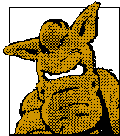![[]](./bin/gravy.gif)
![[]](./bin/gravy.gif)
We are looking for writers interested addressing any issues in the arts, -- painting, sculpture, printmaking, ceramics, film, video, sound, technology, drawing, performance, photography, art gossip, writing, music, design, etc.
We are most enchanted with small events happening throughout Chicago or large scale events which are extraordinary. We also encourage reviews from out of town. If you include images, please obtain a copyright release. Gravy can provide a form for you. Submissions via email "include" are preferred.

Don't worry at all about layout, browsers remove all extra white-space, so your essay as submitted can be as messy as all getout.
But do make a clear indication of where the paragraph breaks are, like by skipping a few lines. You can further help out by starting each paragraph with <P> (that is the letter "P" between two angle brackets).
Set your email margin to the Internet standard:
We'll do titles in class 3 Headlines. It goes...
"title" (line break)
"at so-and-so gallery" (line break)
"by whoever."
If there are cute subtitles, these go in italics after a line break, and before the "by who."
We'll put gallery names, magazine names, and generally the names of shows in italics. You can help out by enclosing these in <i> .... </i> tags. Or just quote anything which needs to be set off from the rest of the text. We'll do a global substitution.
If you do use the I tags, note that the Microsoft Explorer browser demands that closing punctuation is also included within the Italic tags. Otherwise a space is created on the viewer's web page before and after every Italic Tag.
Hyphenate long words which might possibly cause reading confusion. That is more or less standard magazine style anyway.
Texts from MAC users often arrives with half the punctuation in illegitimate upper ASCII characters. That means the quotes, apostrophes, and m-dashes appear as garbage. We'll substitute what we think is appropriate, but it would help if you recognize what the rest of the world uses. Below is a list which will guarantee proper characters by browsers..
- opening or closing quotes ["]: use this to signify a quote..
"..or.."
It is "quot", not "quote", and include the semicolon.
- apostrophe [']: use this to signify an apostrophe...
'(include the semicolon)
- M-dashes: Stop using m-dashes, and use the double dash surrounded with with space instead. like:
(space)--(space).M-dashes are too hard to read on web pages.
Again, if this is just too bothersome, just leave all the MAC punctuation in, and we'll do a global substitution. If everyone had their email reader set to the correct character set we wouldn't have these problems, but people are stupid.
Use [Strunk and White] as your guide to punctuation, read the first seven lines a few times, and you will be a professional. You can also continue on to the next 21 lines which list White's list on Essay Essentials.
"Attach" images as large Jpegs, but watch out for screwed up MAC application output. If you scan, Try 300 dpi, 50 percent compression (for Jpegs). Save from Photoshop as "for IBM" or "for PC." That gets the file written correctly for a FAT-16 file system.
We WILL reduce the size to fit a 600 pixel screen, and change the compression to 62 percent. And we will check the contrast against a PC standard monitor. 90 percent of artists use MACs, 90 percent of readers use PCs.